How Google Apps Helps to Improve Treasury Based Applications
Google Sheets is a popular spreadsheet application that allows you to store and manipulate data using rows and columns. Google Sheets also provides a scripting platform called Google Apps Script, which allows you to write JavaScript code to automate and extend the functionality of your spreadsheets.
It is also a web-based spreadsheet program allows users to create and edit spreadsheets online while collaborating with other users in real-time. Google Sheets is a part of the Google Drive suite of productivity tools, which also includes Google Docs, Google Slides, and Google Forms.
Some of the key features of Google Sheets include the ability to create and format spreadsheets, use functions and formulas to perform calculations and data analysis, create charts and graphs to visualize data, and collaborate with others in real-time.
Google Sheets is accessible through any web browser and is available for free with a Google account. It also offers a mobile app for Android and iOS devices, allowing users to access and edit their spreadsheets on-the-go.
Integrating JavaScript Code to Google Sheet
To get started with Google Sheets scripting, you'll need to create a new Google Sheets document and open the Script Editor by selecting "Tools" > "Script editor" from the menu. In the Script Editor, you can write and save your JavaScript code and create functions that can be called from your spreadsheet.
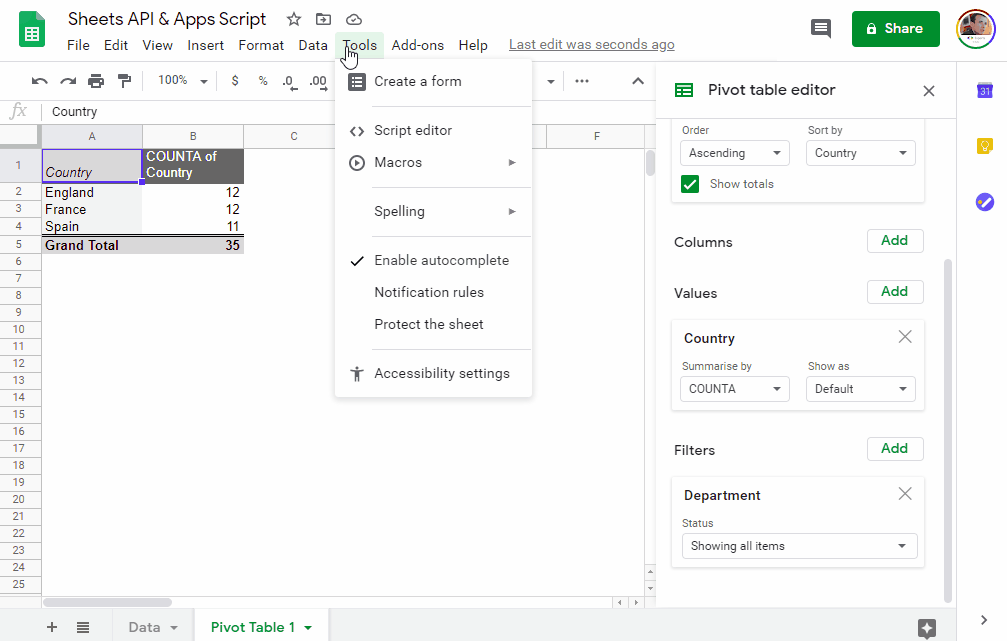 |
Image sample showing Google Sheet App Script Integration Method |
When working with data in Google Sheets, you can use the Spreadsheet Service provided by Google Apps Script to access and manipulate data in your spreadsheet. The Spreadsheet Service provides methods for accessing and modifying cells, rows, and columns in your spreadsheet, as well as for creating new sheets and managing the overall structure of your spreadsheet.
Here's an example of a simple JavaScript function that can be used to retrieve data from a Google Sheets document:
```
function getData() {
var sheet = SpreadsheetApp.getActiveSheet();
var data = sheet.getDataRange().getValues();
return data;
}
```
This function retrieves all the data in the active sheet of your spreadsheet and returns it as a two-dimensional array. You can then use this data in your code to perform various tasks, such as calculating totals, generating reports, or updating other sheets.
Kerala Treasury Application
The Kerala Treasury Application (KTA) is a web-based application developed by the Government of Kerala to manage the financial transactions of various departments of the state government. While KTA offers many benefits, it also has some limitations, including:
- Limited accessibility: KTA can only be accessed by authorized users who have been granted login credentials. This can be a limitation for those who need to access the system remotely or from locations where internet connectivity is poor.
- Training requirements: KTA is a complex system that requires training to use effectively. Users who are not familiar with the system may find it difficult to navigate and perform tasks efficiently.
- System downtime: KTA is reliant on internet connectivity and system uptime. Any disruption to the internet connection or server downtime can prevent users from accessing the system, which can impact the financial management of various departments.
- Security risks: KTA manages sensitive financial information, which makes it a target for cyber attacks. The system must be protected with robust security measures to prevent data breaches and unauthorized access to financial information.
- Overall, while KTA offers many benefits for managing financial transactions, it is important to be aware of its limitations and take steps to mitigate any potential risks associated with its use.
Google Sheet Programs for Treasury Day-to-Day Activities
My first field of activity was the pension section in District Treasury Trivandrum, so the research started from there, and now it has been extended to all sections. All the programs thus expanded can be divided into three areas in general. Mainly those programs are classified as
- Pension Programs
- Establishment Programs
- Administrative Programs
Programs related with Pension Section
These are the programs currently in use in the Pension Section, Pension Revision Programs, Income Tax Programs, Money Order Programs.
One Rank One Pension (O.R.O.P) Register: My first Google Sheet based application. Most used pension revision application in pension section and it is very basic and user friendly + Scripted code based program.
Image: OROP Program
Pensioner's Pension Type and Code are used as an unique identity module for lookup evolution. Processed data are stored on sheet based on that unique ID. A signed PDF copy of above showed calculation attached to Pensioner's Disbursement Portion.
Money Order Credit Program (MO Credit) : Program for saving data related to Money Order Credit details for future references. This program saves each and every MO pensioner's detailed pension credit data and this program data is directly connected with Money Order Return Program for verifying returned amount details.
Image: Money Order Credit
Money Order Return (MO Return): This program is based on the above mentioned program M.O Credit. MO return Program save the details of return amount and reason of each MO return slip and verifies such return amount with credited amount. after the verification the program auto populate the head of account for deposit return amount and gather sequence details. after that the program automatically generate fully furnished challan copy for counter payment.
Pensioner's Income Tax Calculator Program: This is a formula and script based program that can provide accurate information about monthly TDS to those who are unable to calculate income tax. This program can also provide a report based on the information.
Image: IT Prog (Income Tax Calculator)
Programs related with Establishment Section
Generally establishment section handles details of employees of an organization. These data are highly confidential and not to share any other data sheets or databases.
All other programs related with Administrative Section
For an administrative purpose, wide variety of google sheet applications are used daily. Treasury Attendance, Teller Application, User Data Change Request Program, Asset Register, Reserve bank Deposit (RBD), File Register, e-POC Clearance Programs are the examples of Google sheet based Administrative programs.
Image: Treasury Manual Attendance Program
Image: e-POC Clearance Program
Overall, Google Sheets scripting can provide a powerful way to automate and extend the functionality of your spreadsheets using JavaScript. With a bit of practice and experimentation, you can build complex programs that can save you time and effort in managing your data.









Join the conversation